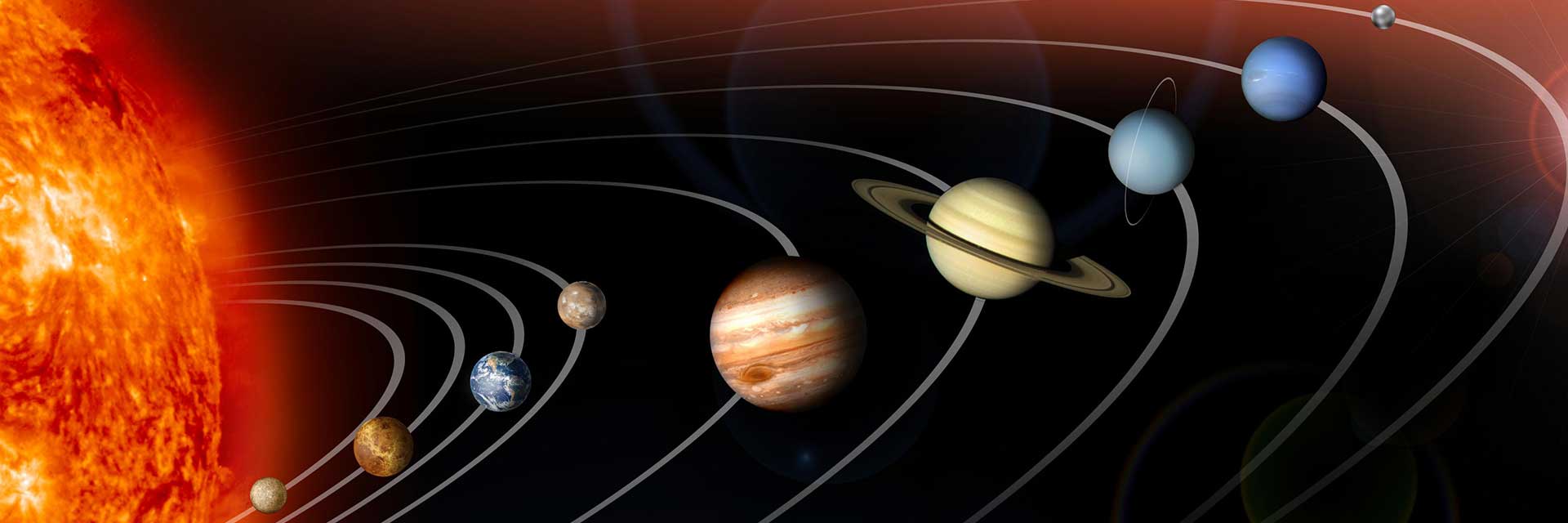Eyes Frequently Asked Questions (FAQ)
Do the Eyes products work on my device?
Yes, they are supported on any device that has a modern web browser! You may have used our downloadable versions in the past, but noticed that they only worked on your desktop and laptop. With our new web-based applications, the award-winning Eyes products are now accessible to anyone with a web browser and an internet connection. You can now use our applications on practically any device including your mobile phone, tablet, desktop and laptop. Linux users can now enjoy these products as well.
What happened to the downloadable versions of Eyes?
NASA’s Eyes products have completely transitioned to a new web browser-based 3D application to be accessible worldwide. This has the advantage of working on any device with a web browser, including phones, tablets, and other operating systems such as Linux. If you have the downloadable versions of NASA’s Eyes installed on your computer, they will continue to run, but are no longer supported by NASA or the NASA Eyes team.
How do I uninstall the old downloadable Eyes from my computer?
For a Mac, Eyes is located in your Applications folder. You can drag the "NASA's Eyes" application to the trash to remove it from your system.
For a PC using Windows 7, 8, or 10, the program does not show up in the normal "Add/Remove Programs" feature. There is a custom uninstaller located in the Users folder. It will be similar to this path: "C:\Users\YourUsername\AppData\Roaming\JPL-NASA-Caltech\NASA's Eyes\Uninstall.exe"